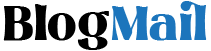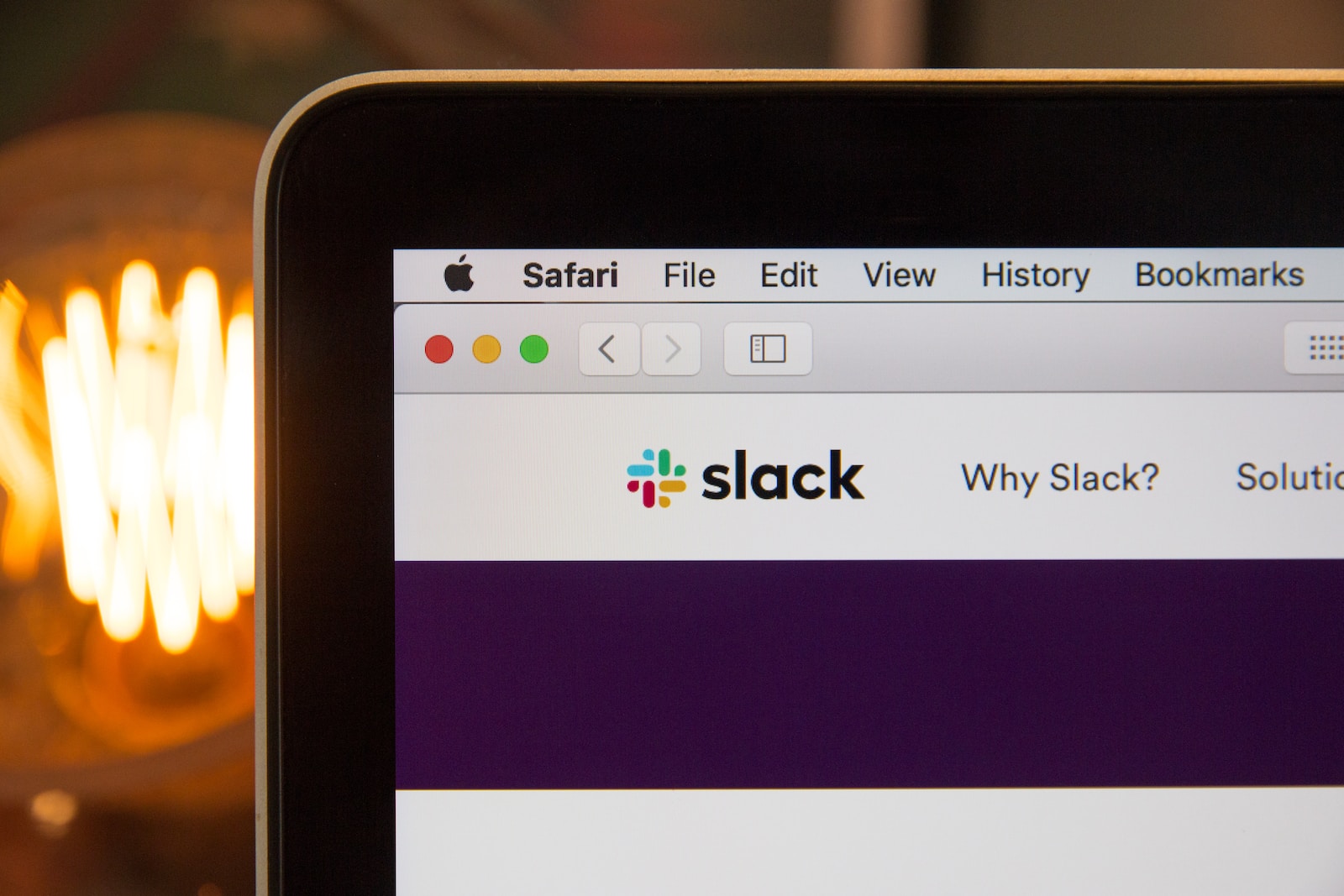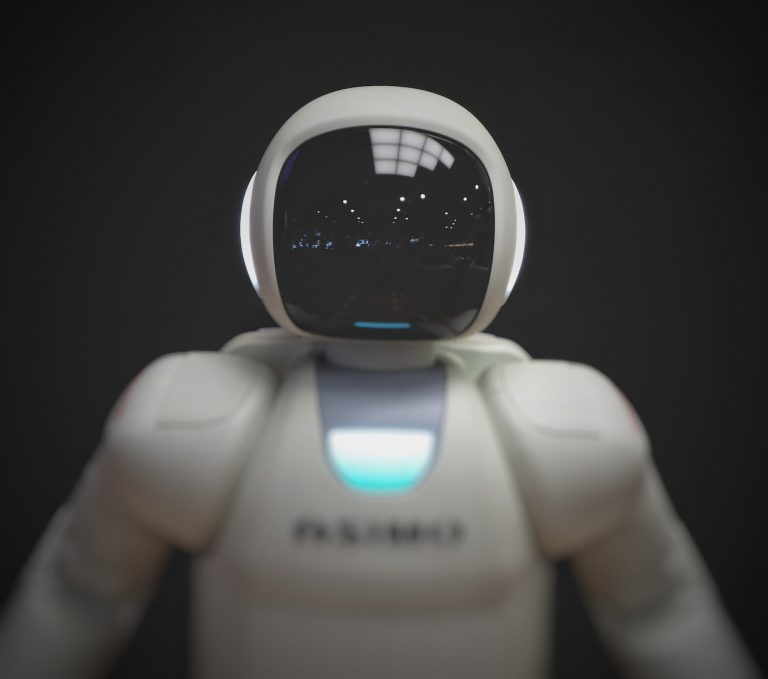In today’s digital age, remote work has become increasingly popular. With the rise of technology, there are numerous productivity tools available to help remote workers stay organized, focused, and efficient. In this article, we will explore the top 10 productivity tools that can enhance productivity and streamline remote work processes.
1. Communication and Collaboration Tools:
Effective communication and collaboration are crucial for remote teams. Here are two essential tools:
Slack: Slack is a popular team communication tool that allows real-time messaging, file sharing, and integrations with other productivity apps. It provides a central hub for team communication and reduces the need for lengthy email threads.
Zoom: Zoom is a video conferencing tool that facilitates virtual meetings, webinars, and screen sharing. It enables face-to-face interactions, enhances collaboration, and eliminates geographical barriers.
2. Project Management Tools:
To manage tasks, deadlines, and projects efficiently, remote workers can benefit from these project management tools:

Trello: Trello is a visual project management tool that uses boards, lists, and cards to organize tasks. It provides a clear overview of project progress, allows assigning tasks, and facilitates collaboration among team members.
Asana: Asana is a comprehensive project management tool that helps teams track projects, set priorities, and manage workflows. It offers features like task assignments, deadlines, and progress tracking, ensuring everyone stays on the same page.
3. Time Tracking Tools:
Remote workers often struggle with time management. These time tracking tools can help maintain productivity:
Toggl: Toggl is a simple and intuitive time tracking tool that allows users to track time spent on various tasks. It provides insightful reports, identifies time-consuming activities, and enables better time allocation.
RescueTime: RescueTime automatically tracks time spent on different applications and websites, providing detailed reports on productivity levels. It helps identify distractions and encourages better time management.
4. Note-Taking Tools:
Remote workers need effective tools for capturing and organizing ideas. Consider these note-taking apps:
Evernote: Evernote is a versatile note-taking app that allows users to create and organize notes, documents, and web clippings. It syncs across devices, making information accessible anytime, anywhere.
Microsoft OneNote: OneNote is a digital notebook that enables users to capture ideas, create to-do lists, and collaborate with others. It offers features like handwriting recognition and audio recordings.
5. File Storage and Sharing Tools:
Remote workers require reliable file storage and sharing solutions. Consider these popular tools:
Google Drive: Google Drive provides cloud storage for files, documents, and photos. It allows easy collaboration, file sharing, and access from any device with an internet connection.
Dropbox: Dropbox is a user-friendly file hosting service that offers cloud storage, file synchronization, and sharing features. It ensures secure access to files and simplifies collaboration among team members.
6. Password Managers:
Managing multiple passwords can be challenging. These password managers can help remote workers enhance security and convenience:
LastPass: LastPass securely stores passwords, generates strong ones, and autofills login credentials. It eliminates the need to remember multiple passwords and enhances online security.
1Password: 1Password is a password manager that securely stores passwords, credit card information, and other sensitive data. It syncs across devices and simplifies login processes.
7. Focus and Distraction Management Tools:
Remote work environments can be prone to distractions. These tools can help remote workers stay focused:
Focus@Will: Focus@Will is a productivity tool that plays background music scientifically designed to enhance focus and concentration. It helps drown out distractions and boost productivity.
Forest: Forest is a mobile app that encourages focus and minimizes distractions by planting virtual trees. The longer you stay focused, the more your virtual forest grows.
8. Email Management Tools:
Managing emails efficiently is crucial for remote workers. Consider these tools to streamline email communication:
SparkMail: SparkMail (By Readdle) is an email management tool that automatically filters and prioritizes emails. It helps declutter your inbox, reduces email overload, and saves time.
Boomerang: Boomerang is a productivity tool that allows you to schedule emails, set reminders, and snooze messages. It helps manage email follow-ups effectively.
9. Automation Tools:
Automating repetitive tasks can save time and increase productivity. Consider these automation tools:
Zapier: Zapier allows you to connect different apps and automate workflows. It eliminates manual data entry and enables seamless data transfer between various platforms.
IFTTT: IFTTT (If This, Then That) is a web-based automation tool that connects different apps and devices. It allows users to create simple automation rules, known as applets, to streamline tasks.
10. Pomodoro Technique Tools:
The Pomodoro Technique is a time management method that breaks work into intervals. These tools can help implement the technique effectively:
Tomato Timer: Tomato Timer is a simple online timer that follows the Pomodoro Technique. It sets work and break intervals to enhance focus and productivity.
Focus Booster: Focus Booster is a Pomodoro Timer app that tracks time spent on tasks and breaks. It helps manage time effectively and maintain productivity levels.
Remote work can be challenging without the right productivity tools. The top 10 tools mentioned above can enhance communication, collaboration, time management, and overall productivity for remote workers. Experiment with these tools to find the ones that best suit your needs and boost your remote work efficiency.
By utilizing these productivity tools, remote workers can overcome common challenges and achieve optimal productivity in their work-from-home environments.